ACA Capture Pro Online Help
ACA Capture Pro - Capture screen images, web pages, Flash, icon, menu from your Windows PC even those hard-to-grab DirectX, Direct3D games or video player, create videos of your computer screen.
Taking Your First Capture
Taking screen captures by ACA Capture Pro is very easy and simple. There are multiple ways to start capturing an image:
- Best Choice: the best way to start capturing an image is to use hotkey.
- Select the command from Capture menu.
- Press the appropriate toolbar button.
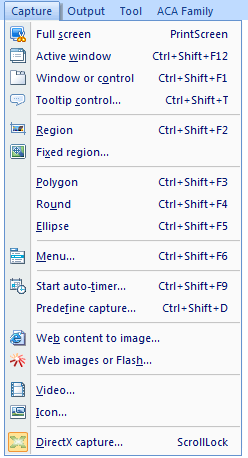
Screenshot: the Capture menu of ACA Capture Pro
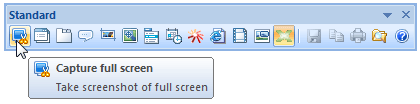
Screenshot: the toolbar of ACA Capture Pro
We recommend you to use hotkeys because it is easier and faster.
Example: How to capture a part of desktop screen
- Launch ACA Capture Pro, then press the hotkey Ctrl+Shift+F2, or select the menu Capture > Region.
- A large cross cursor will appear. Drag the cross cursor across the screen to capture a region then release.
- The screenshot will be displayed within the Preview window, allowing you to preview, save, delete, copy, print or mail it.
