ACA Capture Pro Menu
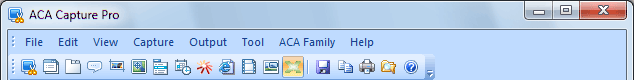
Screenshot: The menu bar of ACA Capture Pro
The menu bar of ACA Capture Pro has the following menu items:
- File menu
- Edit menu
- View menu
- Capture menu
- Output menu
- Tools menu
- ACA Family menu
- Help menu
The File menu contains menu items that open images, save as images and print images.
The Edit menu contains menu items that copy to clipboard, file copy, file move, file delete, file rename and file edit.
The View menu contains menu items that view image and control the interface.
The Capture menu contains menu items that activate screen capture modes and wizards.
The Output menu contains menu items that output captured image.
The Tools menu contains menu items that set wallpapers and configure options.
The ACA Family menu contains menu items that access other ACA Systems products.
The Help menu contains menu items that register, access this help file and our website.
