ACA Capture Pro Online Help
ACA Capture Pro - Capture screen images, web pages, Flash, icon, menu from your Windows PC even those hard-to-grab DirectX, Direct3D games or video player, create videos of your computer screen.
Tools Menu
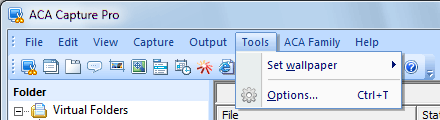
Screenshot: The Tools menu of ACA Capture Pro
- Set wallpaper: Sets a screenshot image as the Windows desktop wallpaper.
- Centered: Places the image in the center of the screen. If the size of the image is larger than the screen, it is shrunk to fit
- Stretched: Displays the image in the full of the screen. If the size of the image is not same as the screen, it is stretched to fit.
- Titled: Displays the image in full dimensions in a tiled pattern that fills the entire desktop.
- Remove: Removes the wallpaper.
- Options: Changes the options of the application
The selected image is saved as "ACA Capture Pro Wallpaper.bmp" in the Windows folder. ACA Capture Pro automatically changes the wallpaper settings in the Control Panel to display the image.
