ACA Capture Pro Online Help
ACA Capture Pro - Capture screen images, web pages, Flash, icon, menu from your Windows PC even those hard-to-grab DirectX, Direct3D games or video player, create videos of your computer screen.
View Menu
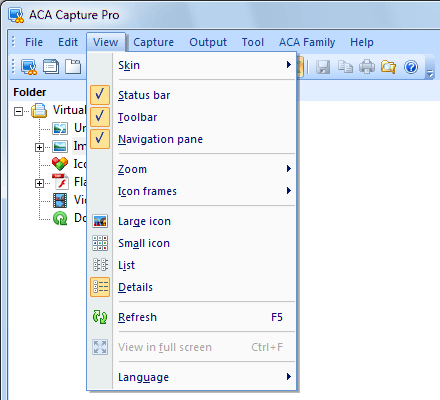
Screenshot: The View menu of ACA Capture Pro
- Skin: Changes the skin of ACA Capture Pro.
- Status bar: Shows or hides the status bar.
- Toolbar: Shows or hides the toolbar.
- Navigation pane: Shows or hides the navigation pane
- Zoom: When you view an image in the Preview it is, by default, displayed at normal size. You can adjust the size using zoom commands with the several manual and automatic zooming adjustments available to you.
- Icon frames: Selects a specified frame from a icon.
- Large icon: A large icon and the file name is displayed. Icons are displayed in multiple columns
- Small icon: A a small icon with the file name displayed to the right of the icon. Icons are displayed in multiple columns.
- List: A small icon with the file name displayed to the right of the icon. Icons are displayed in a list.
- Details: Same as List mode but with columns of detailed information; including Size, Type, Date, Image Properties, and Description.
- Refresh: Refreshes the current folder
- View in full screen: In full-screen mode, the window borders, menu bar, status bar and tool bar are hidden and the window fills the screen so that only the image is visible.
- Language: Chooses a language.
