ACA Capture Pro Online Help
ACA Capture Pro - Capture screen images, web pages, Flash, icon, menu from your Windows PC even those hard-to-grab DirectX, Direct3D games or video player, create videos of your computer screen.
Web Capture
ACA Capture Pro can help you capture a long web page to an image file, even if it scrolls off-screen. you can also use ACA Capture Pro to get all images or flash on a web page.
Capture web content to an image
- Click the menu Capture | Web content to image, then type the URL of web page. Ex: http://www.acasystems.com.
- Click the Start button.
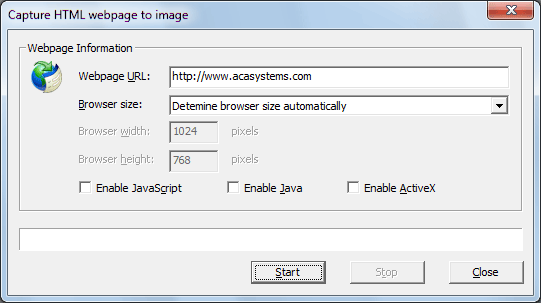
Screenshot: capture web content to an image
With this feature, you can convert the web contents to image or thumbnail of a specified size, save the long web page as JPG, GIF, PNG or BMP by one click.
Capture web images or Flash
- Click the menu Capture | Web images or Flash, then type the URL of web page that including the images or Flash. Ex: http://www.acasystems.com.
- Choose the element type: Flash or Images.
- Click the Start button.
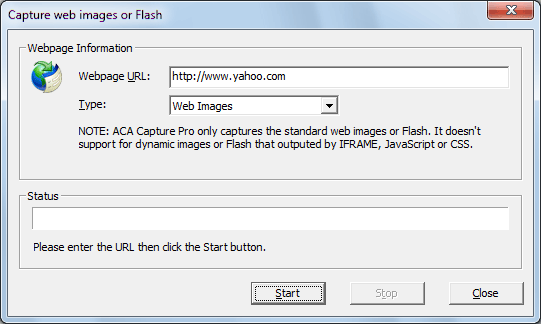
Screenshot: capture web images or Flash
Note: ACA Capture Pro only captures the standard web images or Flash. It doesn't support for dynamic images or Flash that outputed by IFRAME, JavaScript or CSS.
