ACA HTML to Image Converter Online Help
ACA HTML to Image Converter converts the web page to image or thumbnail of a specified size in batch, saves the long web page as JPG, GIF, PNG, BMP, TIFF, WMF and EMF image by one click.
Converter Options
You can adjust the converter threads, delay time in the Converter options dialog by clicking Options in the Tools menu, and then clicking Converter tab.
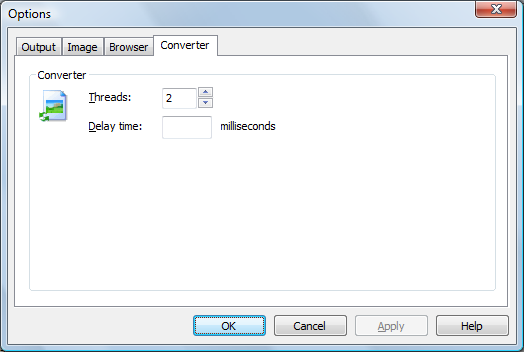
- Threads
- Delay time
Select the number of threads you want to perform simultaneously. If you select 5, ACA HTML to Image Converter will start converting 5 items at the same time. If you increase the number of threads, you should increase the value of Timeout seconds in Browser tab.
When page loading completed, delay time allows you to take screenshot of the web page after specified milliseconds. This option is useful for the page contains ActiveX (Ex. Flash Video), Scripts that take time in loading after page has completed the loading.
