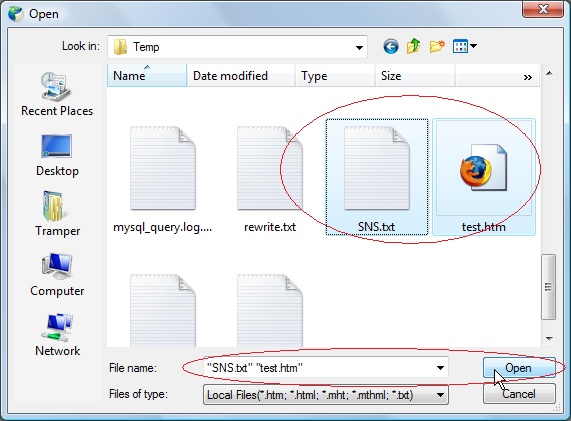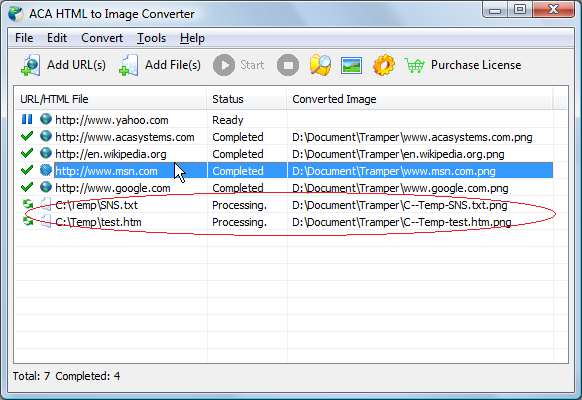ACA HTML to Image Converter Online Help
ACA HTML to Image Converter converts the web page to image or thumbnail of a specified size in batch, saves the long web page as JPG, GIF, PNG, BMP, TIFF, WMF and EMF image by one click.
Convert HTML/TXT/MHT file to image
ACA HTML to Image Converter can be used to convert not only web pages but also plain text files, local HTML files or Web Archive Format (*.MHT) files into JPG, GIF, PNG, BMP, TIFF, WMF and EMF images. To convert local TXT/HTML/MHT file to image, please do following steps:
- Click the Add File(s) button on the toolbar.
- Select the local file(s) in the Open dialog.
- Click the Open button in the Open dialog. The converting task will be started:
You can also click the menu File -> Add File(s) or press the keyboard shortcut Ctrl + H.
ACA HTML to Image Converter supports for converting *.htm, *.html, *.mht, *.mthml or *.txt file to image. To select multiple files, hold down Ctrl, and then click each item you want to select.