Browser Options
ACA HTML to Image Converter gets snapshot images rendered by Internet Explorer. You can adjust the browser size, timeout value, enable/disable JavaScript, Java or ActiveX features in the Browser options dialog by clicking Options in the Tools menu, and then clicking Browser tab.
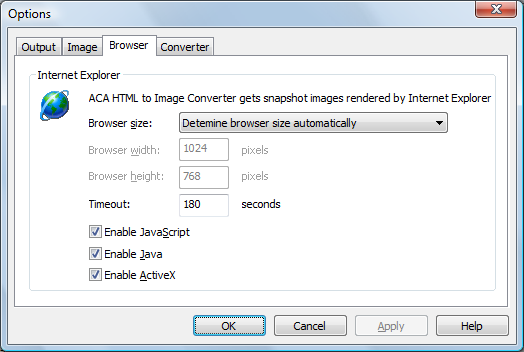
- Browser size
- Determine browser size automatically.
- Fixed size: 800 x 600 pixels.
- Fixed size: 1024 x 768 pixels.
- Fixed size: 1280 x 960 pixels.
- Fixed size: 1920 x 1440 pixels.
- User defined size.
- Browser width
- Browser height
- Timeout
- Enable JavaScript
- Enable Java
- Enable ActiveX
The default setting is Determine browser size automatically, you can also select a fixed size or specify the Width and Height of the browser. There are following options
Specify browser width if you selected User defined size option in Browser size field.
Specify browser height if you selected User defined size option in Browser size field.
Timeout seconds for the page to load, if page doesn't load in the specified seconds, the process will stop the task.
If checked, it will allow the JavaScript on the page.
If checked, it will allow the Java on the page.
If checked, it will allow the ActiveX on the page.
